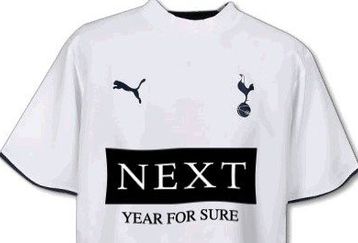How to Upload and Post an Image.
Posted: Tue Dec 01, 2009 10:43 pm
UPLOADING YOUR OWN IMAGE
• Firstly check your computer is turned on.
• Next make sure you are connected to the Internet.
• Open your browser.
• Visit any of these sites: www.tinypic.com www.imageshack.us www.photobucket.com
• Next click the Browse... button.
• Select the image from the location it is on your computer.
• Press Upload.
• Copy the Direct Link or the one titled For Forums.
• Paste the link in the desired location.
• If you have the direct link, you need to apply %20to%20the%20left%20side%20of%20the%20link%20and%20[/img] to the right side.
%20to%20the%20left%20side%20of%20the%20link%20and%20[/img] to the right side.
• Now you can post your reply with it's witty image contained on it.
UPLOADING AN IMAGE FROM ANOTHER SITE
• Right click the image
• Select Copy Image Location or Select Properties and copy the Image Location Link.
• Now follow the previous steps of applying the .
ENJOY LOL

• Firstly check your computer is turned on.
• Next make sure you are connected to the Internet.
• Open your browser.
• Visit any of these sites: www.tinypic.com www.imageshack.us www.photobucket.com
• Next click the Browse... button.
• Select the image from the location it is on your computer.
• Press Upload.
• Copy the Direct Link or the one titled For Forums.
• Paste the link in the desired location.
• If you have the direct link, you need to apply
• Now you can post your reply with it's witty image contained on it.
UPLOADING AN IMAGE FROM ANOTHER SITE
• Right click the image
• Select Copy Image Location or Select Properties and copy the Image Location Link.
• Now follow the previous steps of applying the .
ENJOY LOL